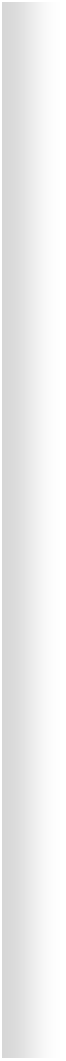


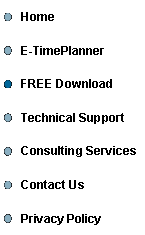
|
E-TimePlanner for Outlook |
|
The Next Generation of Personal Information Management Software |
|
System requirements |
|
· Microsoft Outlook 365, Microsoft Outlook 2013 or later. Please note the new version of Outlook called New Outlook is not compatible with E-TimePlanner. · Windows 8.1, 10 or 11 · Up-to-date antivirus software · Microsoft Visual C++ Redistributable X64 file. Click here to download · Microsoft Visual C++ Redistributable X86 file. Click here to download |
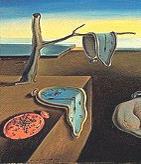

|
Artwork by Salvador Dali (1904-1989)
|
|
IMPORTANT: DOWNLOAD USING GOOGLE CHROME, OPERA, FIREFOX, BRAVE, OR VIVALDI After downloading the installation file and opening it, there is a warning message from Windows telling that “Microsoft Defender SmartScreen prevented an unrecognized app from starting ...”. 1) Please ignore the warning message. 2) On the warning dialog box, click “More info” and click “Run anyway”
IMPORTANT: DOWNLOAD USING MICROSOFT EDGE After downloading the installation file, there is a warning message from Windows telling that “E-TimePlanner is not commonly downloaded. Make sure you trust E-TimePlanner”. 1) Move the cursor over the warning message and click the three points “...” to see different options. 2) Click “Keep” 3) Another warning message appears repeating that “Make sure you trust E-TimePlanner ...”. 4) Click “Show more” and “Keep anyway” 5) When the download is complete, click “Open file” 6) Another warning dialog box telling that “Microsoft Defender SmartScreen prevented an unrecognized app from starting ...” (Please ignore the warning message) 7) On the warning dialog box, click “More info” and click “Run anyway”
DOWNLOAD THE INSTALLATION FILE There are 3 different installation files, each for a specific computer’s configuration. You need to download only one file which applies to your Windows and Outlook bit-version (32-bit or 64-bit). How do I know if my computer has Windows 32-bit or 64-bit installed ? How do I know if my computer has Outlook 32-bit or 64-bit installed ?
Configuration 1 · Your computer has Windows 64-bit and Outlook 64-bit. Click here to download
Configuration 2 · Your computer has Windows 64-bit and Outlook 32-bit. Click here to download
Configuration 3 · Your computer has Windows 32-bit and Outlook 32-bit. Click here to download
|
|
Download E-TimePlanner installation file |