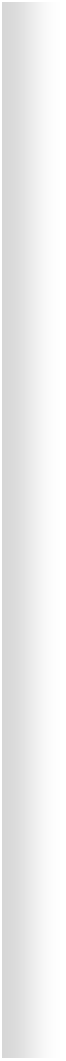


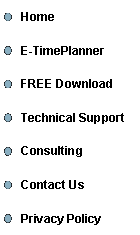
|
E-TimePlanner for Outlook |
|
The Next Generation of Personal Information Management Software |

|
E-TimePlanner vs Outlook |
|
|
E-TimePlanner |
Outlook |
|
Link items |
|
|
|
Lock an item |
|
|
|
Warn unsafe emails |
|
|
|
Show a task as all-day-event on Calendar pane |
|
|
|
Keep emailís original subject |
|
|
|
Create task from email |
|
|
|
Highlight emails received from a special contact |
|
|
|
When selected, items are highlighted in multiple panes |
|
|
|
Group dispersed information |
|
|
|
Agenda pane |
|
|
|
Display icons representing Outlook item types on Calendar |
|
|
|
Drag-drop Outlook item as attachment onto another item |
|
|
|
Month view : 8 weeks to 3months |
|
|
|
|
|
|
|
|
|
|
|
|
|
|
|
|
|
|
|
|
|
|
|
|
|
|